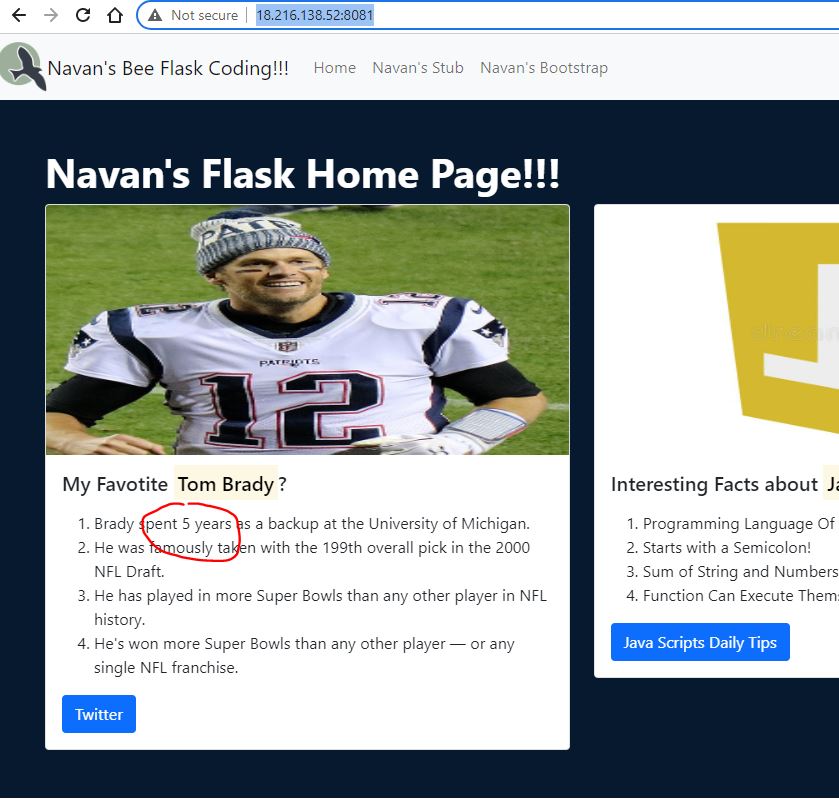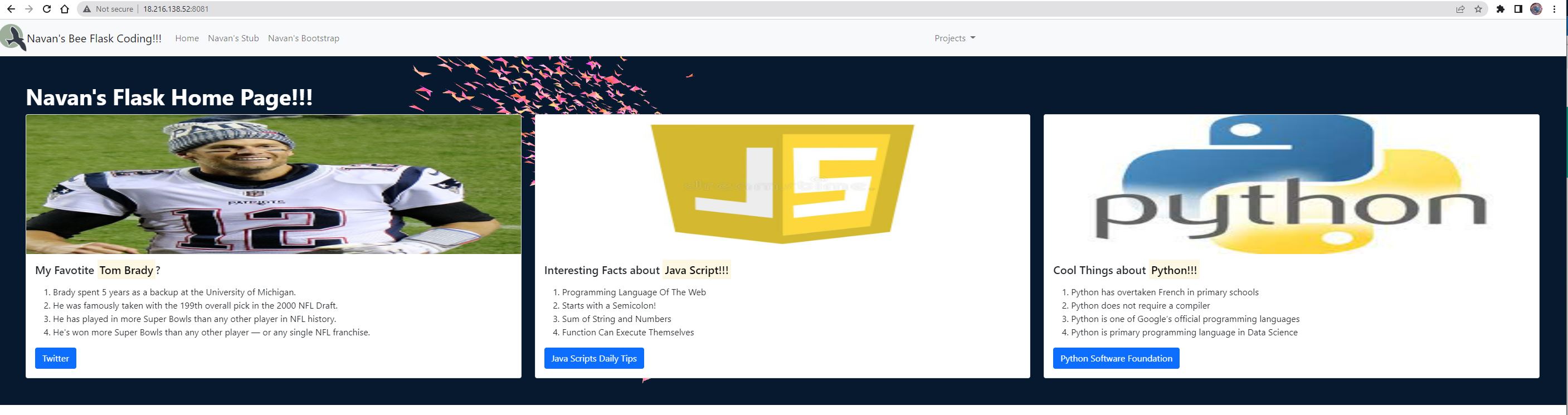AWS Deployment
AWS Deployment Steps
This is my blogpost that shows details of AWS Deployment of Personal Flash Website.
Here are the steps from git clone to build and run Flask locally on AWS after connecting to AWS EC2
cd /home/ubuntu/navan-flask
git clone https://github.com/NavanYatavelli/BeeFlask.git
Edit docker-compose.yml file
version: '3'
services:
web:
image: flask_port_v1
build: .
ports:
- "8087:8080"
Run and check if docker-compose process is running
// Run docker-compose
sudo docker-compose up -d
//Check Docker process running (optional)
sudo docker-compose ps
Acesss locally
curl localhost:8087
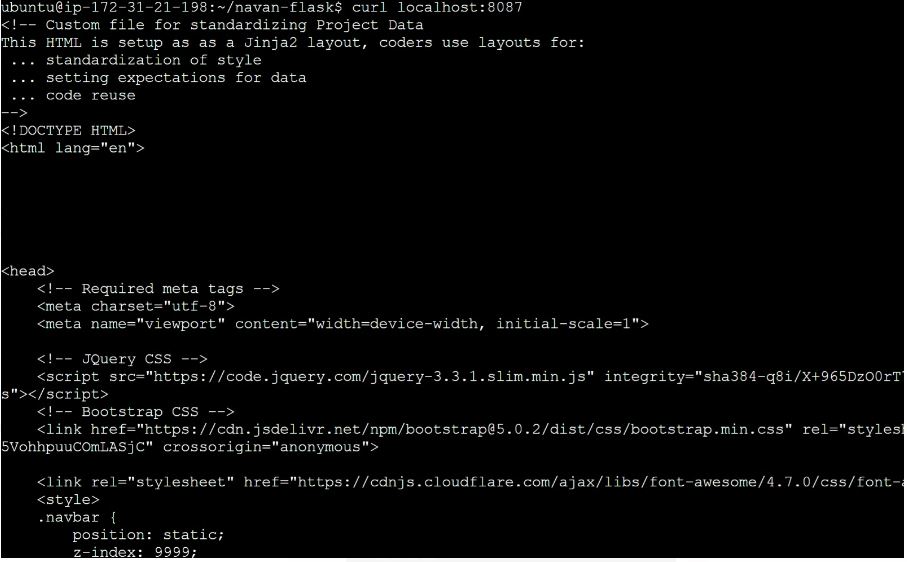
Configure nginx to redirect requests. Nginx listens for the Web Application request and directs it to the Web Application service. Internet requests for 8081 port maps to 8087 port on localhost
18.216.138.52:8081 –> localhose:8087
// contents of file -- /etc/nginx/sites-available/navan-flask
server {
listen 8081;
listen [::]:8081;
server_name 18.216.138.52;
location / {
proxy_pass http://localhost:8087;
add_header "Access-Control-Allow-Origin" *;
}
}
Accesss Flask Website - Browser
Make change in github.com/../BeeFlask to this file /BeeFlask/templates/index.html
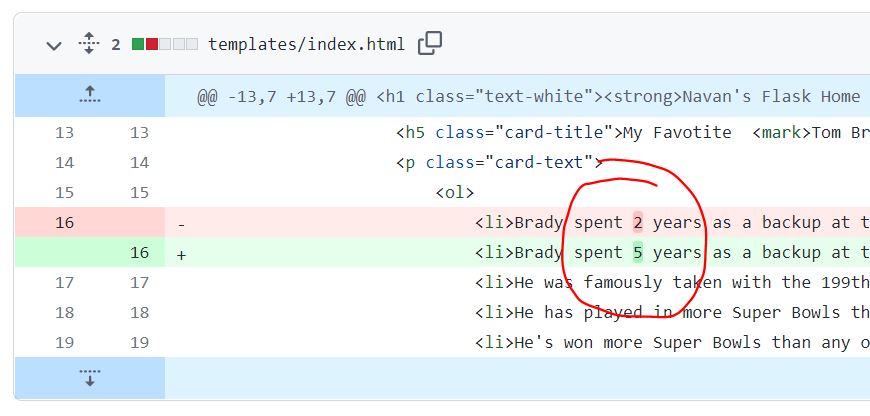
Get latest from Github to AWS, rebuild and relaunch docker process
cd /home/ubuntu/navan-flask
git pull
//Check Docker process running (optional)
sudo docker-compose ps
// Kill the docker process
sudo docker-compose kill
//Rebuid Docker
sudo docker-compose build --no-cache
//Restart Docker process
sudo docker-compose up -d
Acesss locally
curl localhost:8087
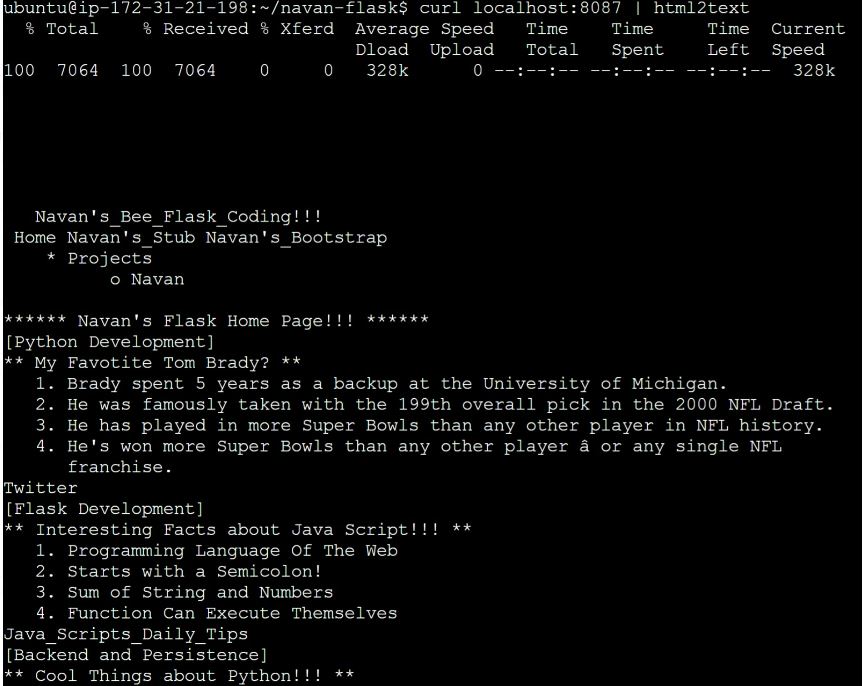
Accesss Flask Website - Browser, shows updated